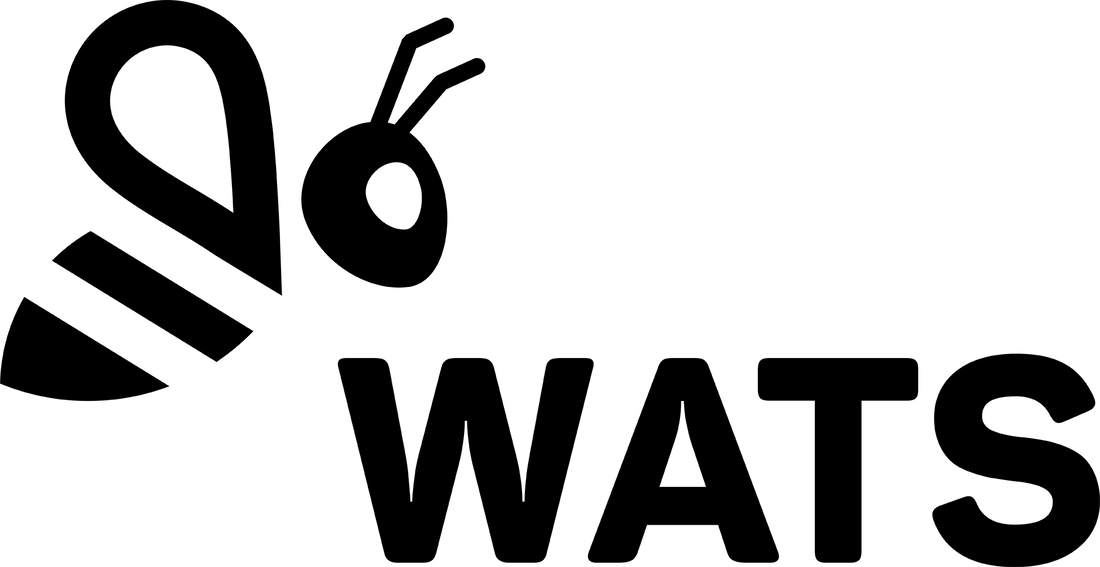Wats Demo Page |
WATS Example Driver Demo is provided as part of Eiger Designs partnership with WATS.
The example driver demo provides a complete ATEASY project with a working 'portable' WATS driver. The demo enables a user to see how to seamless integrate WATS powerful Test Data Analytics with the ease of test development provided by ATEASY.
The example driver demo provides a complete ATEASY project with a working 'portable' WATS driver. The demo enables a user to see how to seamless integrate WATS powerful Test Data Analytics with the ease of test development provided by ATEASY.
| ateasy_wats_example.zip | |
| File Size: | 14 kb |
| File Type: | zip |
Installing WATS
- Visit https://wats.com/ to register an account.
- Download and Install WATS client, using default installation paths. (1)
- Refer to https://wats.com/resources/ if required.
Running Demo Program
- Download ATEASY if required.
- Load ATEASY Wats project (*.prj)
- Run the ATEASY program from ATEASY development platform.
- Run WATs program (only one program for the project)
Example Package Contents
- ATEASY_WATS_Example.prj (ATEASY project)
- ATEASY_WATS_Example.prg (ATEASY program, part of above project)
- ATEASY_WATS_Example.sys (ATEASY system, part of above project)
- ATEASY_WATS_Example.drv (ATEASY WATS Driver, part of above project, portable to other projects) (1)
- Readme.txt (information on package)
(1) ATEASY WATS driver is linked to the ‘standard’ installation path to find the required DLL. If different installation paths are used the driver DLL library will to be relinked to the WATs installation location